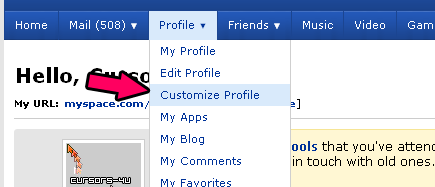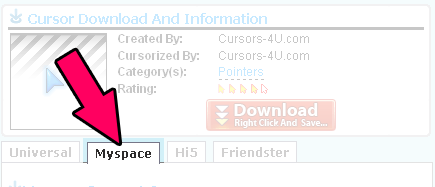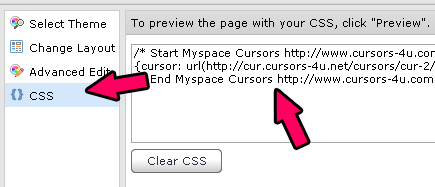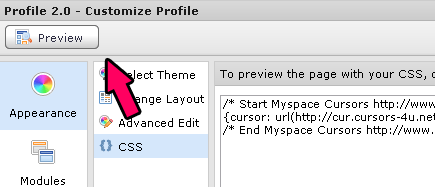I tried it with the original CSS and without anything but the cursor code in the CSS box, and it still wouldn't work!
Reply By Tor (Admin):
Which version of myspace are you using? Our codes only work on Myspace 1.0 and 2.0
but then i have to erase my profile right?
Reply By Tor (Admin):
No, just paste our code at the very top and it should be good.
IT DOES WORK AWSOME!;]
I've done all you described but it didn't work! maybe myspace is the problem and not the instruction!
But in your describtion I can see it starts with /* Start Myspace Cursors... and ends with /* End... why?
Reply By Tor (Admin):
Was the cursor animated? Animated cursors only show in IE. That part of the code just shows you where it starts and ends. It can be removed if you want and does not have an effect.
I tried it and it didn't work!
Reply By Tor (Admin):
Was the cursor animated? Because animated cursors don't show up in Firefox. Only IE.
I was wondering if you guys had crosshand cursors o_o like "X" <-Thats pretty much what they look like:d.
The reason people are saying they cant do it.Is because they already have something pasted on their CSS.Cause I followed the directions and when I copied it wouldnt let me cause i already haave something pasted.Please send me back a message.
Reply By Tor (Admin):
All you have to do is paste the code at the top or at the very bottom. First try the top. If it doesn't work try the bottom. It doesn't matter if there's only CSS coding there. If it doesn't work, try removing their code (save it first on notepad or something) and just paste our code there. If our code works, then it's the other code's problem (which is probably the case). Also animated cursors do not work on Mozilla, only IE.
thanks this help me get an awesome hello kitty for myspace
Thank you I was wondering if any site existed for myspace 2.0 And it looks like yours does. Amazing keep up the good work!
OK... Now how do you code them to add with a theme already in place in CSS?
Reply By Tor (Admin):
Just paste it at the top of the CSS page so it doesn't interfere with other codes that you use.
Awesome finally some good instructions. Myspace cursors are amazing. I have it my myspace web page and it makes myspace looks so good.
















 New And Hot
New And Hot Site Links
Site Links